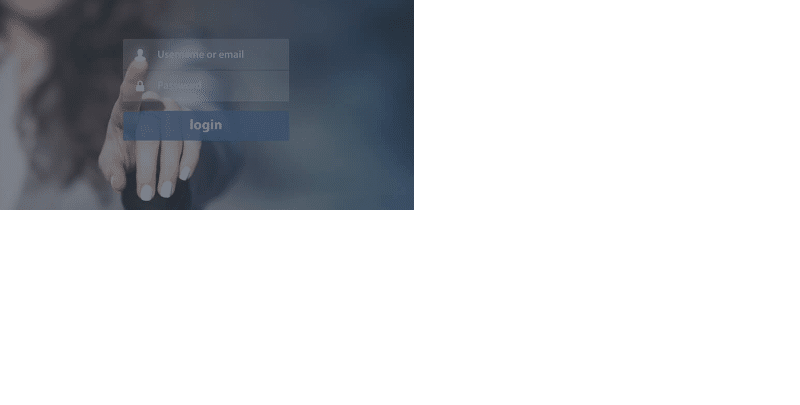Internet browsing. there are many ways for your computer or personal information to be compromised on the web. Viruses and malware can infect your machine, phishing scams can trick you into providing information to thieves, and “secure” websites can be hacked.
While there’s no 100% guarantee of safe internet use, you can take steps to make your internet use more secure. Here are seven simple tips for safer internet browsing.
1. Use Antivirus Software
Antivirus software can protect you from online viruses, worms, and other malicious programs that target your computer and other devices. These programs may delete files, steal personal data, hold information stored on your computer ransom, or even use your computer to attack other computers or networks.
Modern antivirus software can help you avoid malicious programs, scan your computer for threats, and avoid insecure websites. Even if you’re cautious online, using antivirus software adds an additional layer of security.
2. Keep Your Browser Updated
No matter what browser you use to access the internet, keeping it up to date is a good idea. Not only will updating your browser help you use the newest features, but it will also provide you the latest security updates to combat viruses, adware, spyware, and other types of malware. You should periodically check for browser updates to make sure you’re using the latest security features.
3. Use Secure Websites
Modern browsers often use a padlock icon to indicate when websites use SSL / TLS protocol to encrypt communications between your browser and a web server – most modern websites use an SSL certificate to encrypt their traffic, but it’s especially important on sites where sensitive data might be communicated. While using an SSL website isn’t foolproof, you should avoid websites that don’t display the following:


4. Use Password Protected Wi-FI Networks
When you connect to an unsecured Wi-Fi network, any information you send is vulnerable to being stolen. You should only connect to secure, password-protected networks that you trust. When in public, it’s generally a better idea to rely on your device’s mobile network.
5. Be Wary of Links and Attachments
You should always be careful when clicking links and downloading attachments, even when they appear to be from a trustworthy source. Phishing emails and websites may attempt to imitate trustworthy organizations to convince you to download malicious files or provide personal information. Avoid clicking links and downloading attachments when possible.
6. Use a Password Manager
Using strong, unique passwords for every online account helps keep you safe – if a thief manages to crack one password, they won’t be able to break into your other accounts. Remembering unique passwords for all your accounts can be difficult, if not impossible. Password manager programs take the guesswork out of the process, automatically creating strong passwords for each account and syncing them across your devices. Look for a password manager that encrypts your passwords and protects them behind security features like two-factor authentication.
7. Use Bookmarks
Thieves may attempt to impersonate legitimate websites you frequently visit with an identical web page meant to capture your information. To avoid impostors, bookmark your favorite websites and navigate directly to them from your bookmark tab.